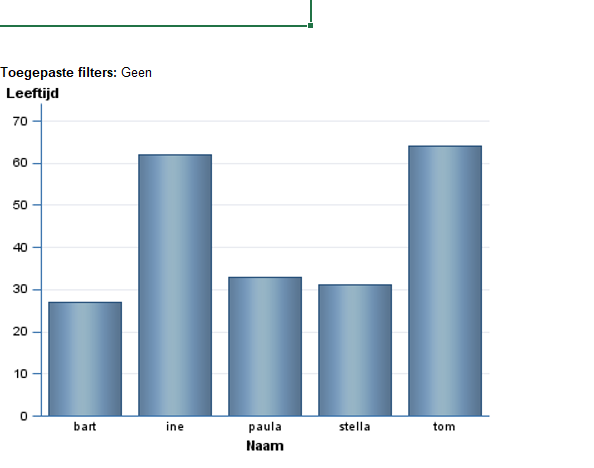SAS currently allows to create simple reports via a web portal. This works as follows. Assume, one has an environment where the correct installation is made. One may then invoke the web report studio via call from the browser. In my case. it is http://sasspeel:80/SASWebReportStudio.
The advantages are clear. One may share the report across the intranet. One may create reports without having a SAS license on the local desktop. In short: the usual advantages of a web enabled application over a desktop application.
Let me show the big steps.
The first big step is to make data available in Management Console. Later one reports on these data via Webreports.
The data are made available by registering the table in the Management Console. This can be seen as a technical description of a table. The description is stored in a location that can be accessed by other tools.
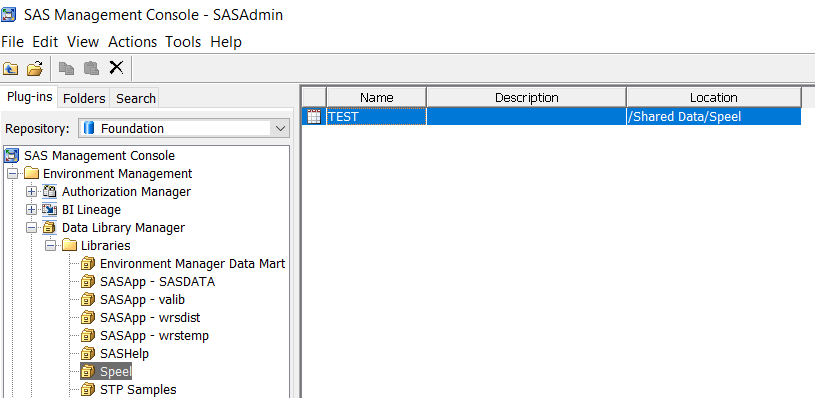
In another step, the technical description is used to create a logical description. For that purpose the so-called Information Map is used. This allows a translation from technical tables & fields into entities with categories and measurements. SAS calls such a logical description an Information Map Contents.
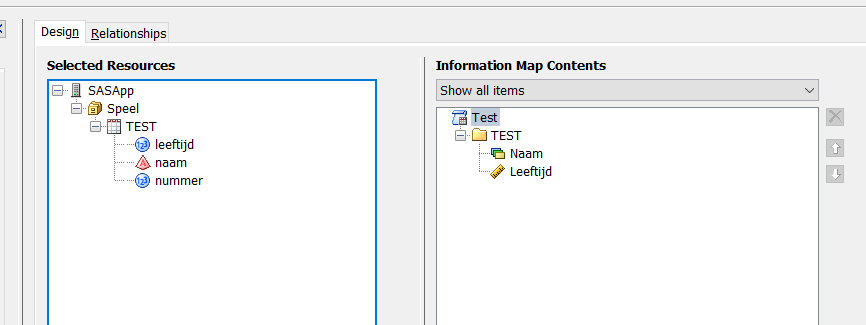
In a final step, one may invoke the Web Report Studio. This can be used to create a report (via a Wizard) or to view exiting report. Using the Wizard, I created next report: